To get started with The Satomotive Network follow these simple steps :-
If you need any support just reach out on Discord.
Step 1

Run a Minima Node
You can run a full Minima node on a mobile phone (e.g Android), Linux or Windows OS.
If you need any support just reach out on Discord.

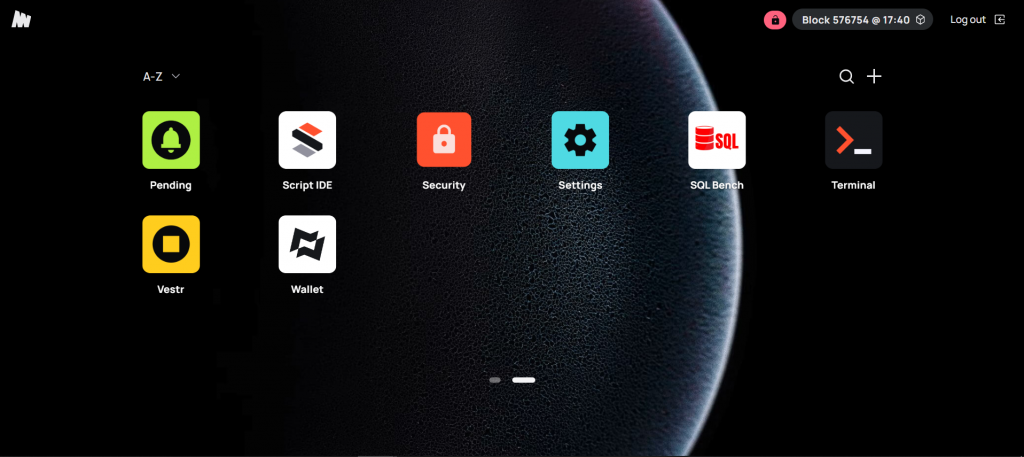
Right out of the box you can :-
~ Use the Wallet to send and receive Minima coins.
~ Mint custom fungible and non-fungible tokens (with just a few clicks!).
~ Send instant messages to anyone in your MaxContacts on the Minima (or Satomotive) network using MaxSolo. Messages can contain images, custom tokens or links to stored data.
~ Use Chatter (much like Twitter – but decentralised)
~ Backup and restore your node (seed phrase).
~ Connect to the Minima node from any device on your local network.
~ Install other MiniDapps (or develop your own using basic HTML & CSS.
and lots more …
Step 2

Install the Streamr SDK
and also MetaMask
Even without the SDK installed you can still access the Streamr Network Hub
by logging in (pseudonymously) with MetaMask (no registration required).
If you need any support just reach out on Discord.
You can also run a node [optional].
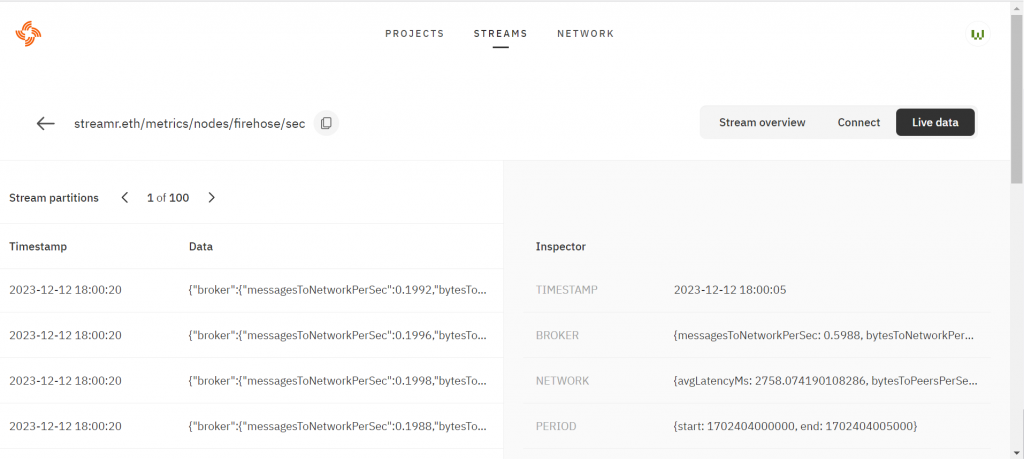
Right out of the box you can :-
~ View and consume ‘live’ public Streamr (JSON) data in your own web / dApps.
~ Create and publish your own public or private ‘live’ (JSON) data streams.
~ Code samples (in Javascript) are provided (just click the ‘Connect’ button).

